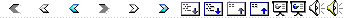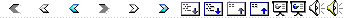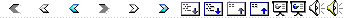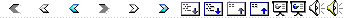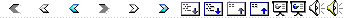|
|
|
|
|
MatLab can be a useful tool in many
applications. |
|
We will learn how to analyze a simple electrical
circuit, set the problem up as N equations in N unknowns, and transform the
equations into a matrix formulation that MatLab can solve. |
|
|
|
|
Electrical Devices. |
|
Kirchhoff’s Laws. |
|
Analyzing a Resistor Network. |
|
Inverting Matrices. |
|
A MatLab Solution. |
|
|
|
|
Voltage and Current. |
|
Sources. |
|
Resistors: Ohms Law. |
|
Capacitors: Charge Storage. |
|
Inductors: Current Storage. |
|
|
|
|
Voltage - the force that pushes electrical
current around a circuit.
(Sometimes called “potential” as in potential energy.) |
|
Current - the flow of electrical charge through
a conductor. (Electrons flow
backwards) |
|
Conductor - the “pipe” through which an
electrical current flows. |
|
|
|
|
|
Voltage Source: Fixed Voltage waveform |
|
Direct Current: A battery |
|
Alternating Current: A generator (sine waves) |
|
Current Source: Fixed current waveform (AC or
DC) |
|
|
|
|
A constriction in the flow of current |
|
Analogous to a small orifice in a water pipe, it
takes a high pressure (voltage) to force a flow of water (current) through
the resistance. |
|
Ohm’s Law
V=I*R |
|
|
|
|
0 - Black |
|
1 - Brown |
|
2 - Red |
|
3 - Orange |
|
4 - Yellow |
|
|
|
|
A charge storage device |
|
Analogous to a water tank that is filled from
the bottom. As the water level
rises (charge divided by the cross sectional area – capacitance), the
pressure (voltage) rises. |
|
Capacitor Law
V=Q/C |
|
|
|
|
A current storage device |
|
Analogous to the inertial effect of the flow of
a fluid. The inductance is the mass
that is moving. |
|
Inductor Law
V=L*dI/dt (dI/dt is the “rate of
change”
in the current.
This is analogous
to velocity.) |
|
|
|
|
Conservation of Current:
The sum of all currents into a “node” equals zero. |
|
Loop Law:
The sum of all voltages around a loop equals zero. |
|
|
|
|
|
|
Multimeter (Analog and Digital) |
|
Voltage - measured relative to a reference,
usually electrical ground. |
|
Resistance - meter puts a small current through
the resistor and uses Ohm’s law. |
|
Current - careful, the meter can be destroyed by
an over-current. |
|
|
|
|
|
Establish Independent Loop Currents |
|
Write Equation for Each Loop |
|
Determine voltages in terms of the loop
currents. |
|
Sum to zero |
|
(note: Alternative, use a set of “Node”
equations) |
|
|
|
|
9v = 15k*(I1-I2) + 1k*(I1-I3) |
|
0 = 10k*I2 + 15k*(I2-I1)
+ 15k*(I2-I3) |
|
0 = 1k*(I3-I1) + 15k*(I3-I2)
+ 3.3k*I3 |
|
|
|
|
|
|
9v = 16k*I1 - 15k*I2 -
1k*I3 |
|
0 =
-15k*I1 + 40k*I2 - 15k*I3 |
|
0 = -1k*I1 - 15k*I2 + 19.3k*I3 |
|
|
|
|
|
|
Rewrite, ordering variables |
|
Formulate equivalent as an input column vector
equals a coefficient matrix times an “unknowns” vector |
|
Solution: pre-multiply both sides by the inverse
of the coefficient matrix. |
|
|
|
|
9v
16k -15k -1k I1 |
|
0 =
-15k 40k -15k * I2 |
|
0
-1k -15k 19.3k I3 |
|
|
|
|
|
|
The inverse of a square matrix is that matrix
which, when multiplied by the original matrix yields the Identity matrix |
|
In MatLab use “inv()”. |
|
|
|
|
|
|
I1
0.1396 0.0777
0.0676 9 |
|
I2
= 0.0777
0.0785 0.0651 *
0 *10-3 |
|
I3 0.0676
0.0651 0.1059 0 |
|
|
|
|
|
|
I1
1.256 |
|
I2
= 0.6992 * 10-3 amps |
|
I3 0.6085 |
|
|
|
|
|
|
Originally from Microsim, now part of OrCad. |
|
Demo/student CDROM is free at www.orcad.com,
current version is 9.2, Limited to small circuits and part library. |
|
Graphical simulation of circuits and automated
Printed Circuit board layout. |
|
|
|
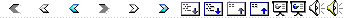
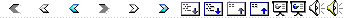
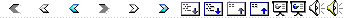
 Notes
Notes